Why MetaBuddy?
MetaBuddy is a Unity Editor extension to help you keep your project’s assets and meta files in good order.
It integrates with git, alerting you to meta file problems before they are committed to your repository.
Running MetaBuddy is like having an eagle-eyed meta file expert who checks every commit, helping your whole team to commit with confidence.
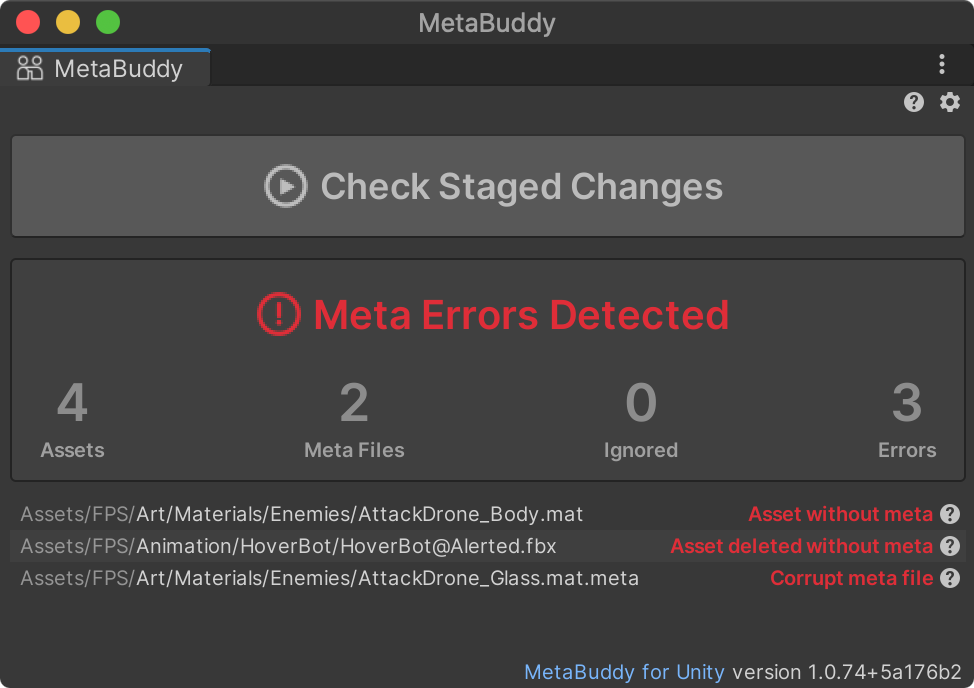
How it helps
Meta file problems are a continual drag for teams keeping their Unity project in git.
Mistakes like forgotten meta files and accidental GUID changes cause confusing behavior that affects the whole team like this:
Hey, why has this meta file changed? I’m not even working on that part of project!
or
I’ve updated my asset. But now it isn’t showing in the game anymore.
MetaBuddy eliminates that drag by keeping your project in a zen-like state of “zero meta defects”.
It does this by catching problems early, helping everyone on your team to commit with confidence and reducing the time wasted chasing down issues like forgotten meta files.
MetaBuddy has helped teams keep their projects clean of meta file problems over thousands of commits, saving countless hours of wasted developer effort.
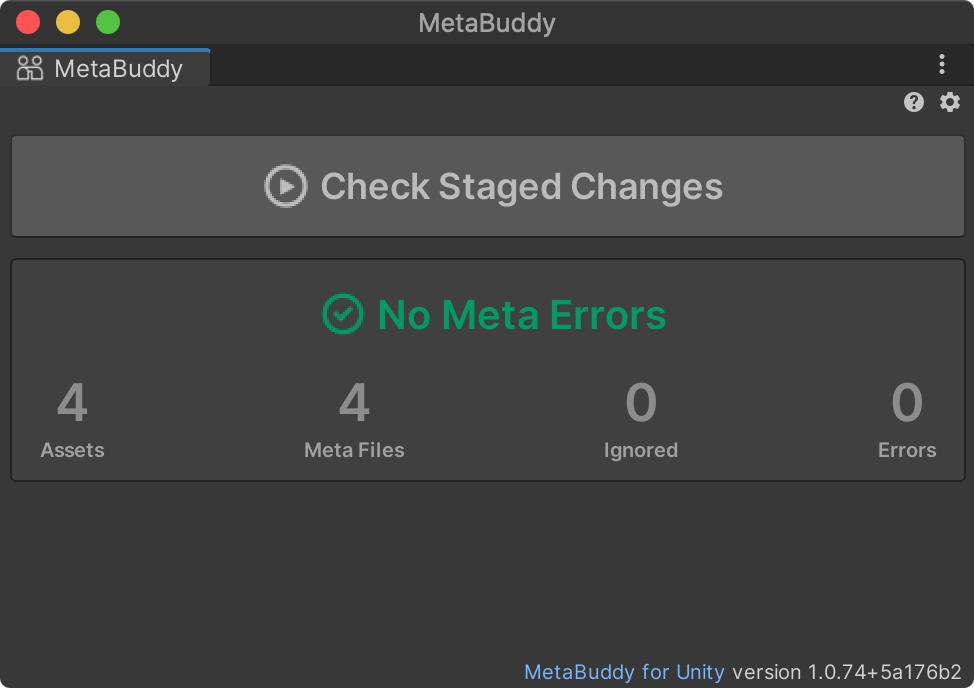
How it works
-
MetaBuddy appears as a new window in the Unity Editor.
-
When you click the
Check Staged Changesbutton, it analyses all of the changes to your project’sAssets/directory that are staged for commit to git. -
It displays a list of any problems found, neatly ordered by their location in the project.
-
Context menus and help icons help you to fix any problems quickly and avoid them in the future.
Which problems does MetaBuddy catch?
MetaBuddy alerts you to these common problems:
- Assets that are missing their companion meta file.
- Meta files that are missing their companion asset.
- Meta files that are sharing the same GUID.
- Directories that are missing their companion meta file.
- Meta files with corrupted or invalid contents
- Changes to a meta file’s GUID
You can find full details of the problems that MetaBuddy detects, along with educational material for fixing and avoiding them in the future, here in the documentation.
Support
Got questions? Need help?
- Drop us an email at support@ratelimited.io
- Raise an issue in our GitHub repository.
- Fill in our Contact Form
- Chat to our team on the MetaBuddy Discord Server